开发环境搭建
仍然使用hombrew安装
安装完成后提示:
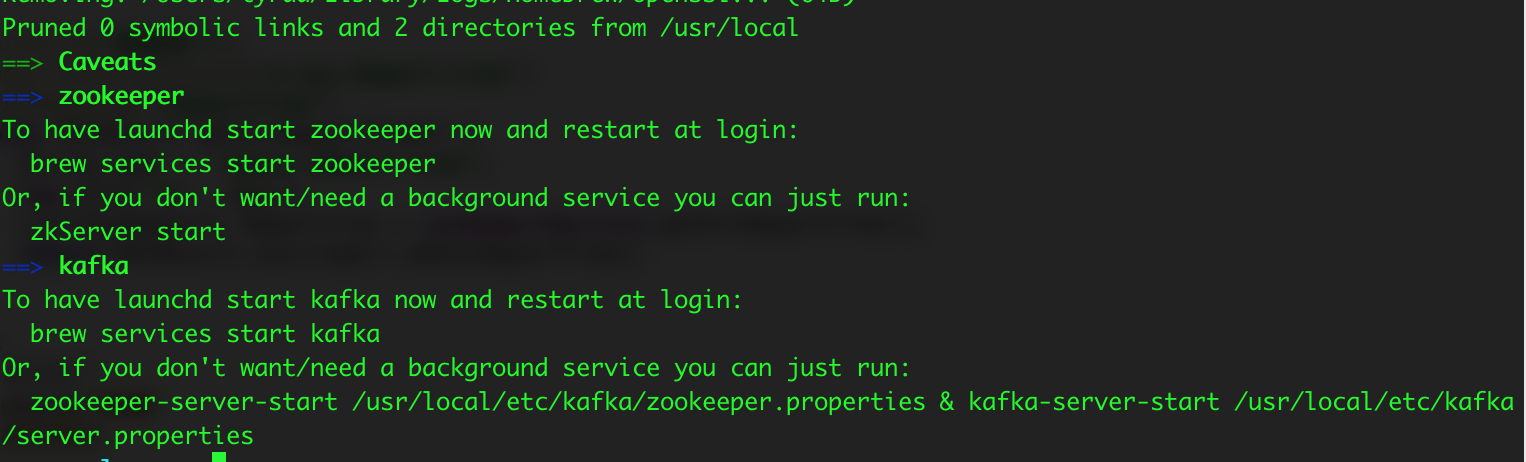
然后启动Zookeeper和Kafka:
启动Zookeeper
zookeeper-server-start /usr/local/etc/kafka/zookeeper.properties
启动kafka
kafka-server-start /usr/local/etc/kafka/server.properties
警告处理
WARNING:
During server start, you might be facing connection broken issue.
处理方法,修改server.properties
$ vim /usr/local/etc/kafka/server.properties
注释以下内容
listeners=PLAINTEXT://:9092
并更新为
listeners=PLAINTEXT://localhost:9092
重启服务生效
测试
创建 Kafka Topic:
A topic is a category or feed name to which records are published. Topics in Kafka are always multi-subscriber; that is, a topic can have zero, one, or many consumers that subscribe to the data written to it.
主题是发布记录的类别或订阅源名称。
Kafka的主题总是多用户;
也就是说,一个主题可以有零个,一个或多个消费者订阅写入它的数据。
创建一个topic
创建一个名字为test的topic
kafka-topics --create --zookeeper localhost:2181 --replication-factor 1 --partitions 1 --topic test
初始化 Producer console
初始化 Kafka producer console, 它将会监听localhost的9092端口,基于testtopic:
$ kafka-console-producer --broker-list localhost:9092 --topic test
>send first message
>send second message
>wow it is working
初始化 Consumer console
初始化 Kafka Consumer console, which will listen to bootstrap server localhost at port 9092 at topic test from beginning:
$ kafka-console-consumer --bootstrap-server localhost:9092 --topic test --from-beginning
send first message
send second message
wow it is working
参考
Apache Kafka Installation on Mac using Homebrew