fastlane官方号称用最简单的方式实现iOS、Android应用的自动构建和发布。
安装
确保安装了最新的xcode命令行工具
安装fastlane
官方提供了三种安装方式。
| Homebrew | Installer Script | Rubygems |
|---|
| macOS | macOS | macOS or Linux with Ruby 2.0.0 or above |
| brew cask install fastlane | Download the zip file. Then double click on the install script (or run it in a terminal window). | sudo gem install fastlane -NV |
这里选用Rubygems的安装方式,如果安装失败尝试升级下ruby.
#安装fastlane
sudo gem install fastlane -NV
#查看版本
fastlane -v
初始化
fastlane init
进入项目.xcproject所在目录,执行fastlane init
#初始化fastlane
fastlane init
随后按提示输入Apple id、密码等信息(密码会被存储到keychain)。
- 登录成功后,会自动获取到App id等信息,如果没有在iTunes Connect或 Apple Developer Portal创建过,会弹出提示,根据实际需要进行操作。(fastlane会调用produce进行初始化)
[09:30:48]: This app identifier doesn't exist on iTunes Connect yet, it will be created for you
[09:30:48]: This app identifier doesn't exist on the Apple Developer Portal yet, it will be created for you
[09:30:48]: Please confirm the above values (y/n)
- 如果提示登录失败,按提示进行输入即可(如企业账号)。
这样对于一个项目来说就fastlane的初始化就已经完成了。
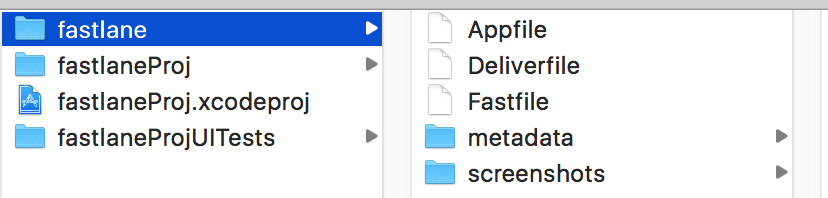
分析
在执行deliver init的过程中,会同步iTC中的所有语言的元数据和截图,并按照目录结构组织好 。
这里肯定会被创建的是Appfile和Fastfile。如果Deliverfile,screenshots和metadata目录没被创建,可以运行deliver init来创建(非企业应用)。
| 文件 | |
|---|
| Appfile | 从 Apple Developer Portal 获取和项目相关的信息 详情 |
| Fastfile | 核心文件,存放lane任务 |
| Deliverfile | deliver的配置文件,从 iTunes Connect 获取和项目相关的信息详细 |
| metadata | 同步iTC中的元数据 |
| screenshots | 同步iTC中的截图 |
关于fastfile:
里面存放了很多lane,每个lane相当于按顺序执行的工作流。每个lane可以存放多个action,action可以看做具体的执行动作。
fastlane_version "2.41.0"
default_platform :ios
platform :ios do
before_all do
end
desc "Runs all the tests"
lane :test do
scan
end
desc "Submit a new Beta Build to Apple TestFlight"
desc "This will also make sure the profile is up to date"
lane :beta do
gym(scheme: "fastlaneProj")
end
after_all do |lane|
end
error do |lane, exception|
end
end
在命令行中使用fastlane actions可以列出所有的action,使用fastlane action [action的名字]可以查看该action的相关信息,最重要的是在帮助文档中的这里可以查看具体action的使用方法和示列。Action文档地址。
| action举例 | 描述 |
|---|
| cocoapods | Runs pod install for the project |
| scan | Easily run tests of your iOS app using |
| gym | Easily build and sign your app using gym(打包) |
| pilot | Upload a new binary to iTunes Connect for TestFlight beta testing(把应用发布到TestFlight) |
| testflight | Alias for the pilot action |
重新安装
brew cask reinstall fastlane
卸载
or
brew cask uninstall fastlane
遇到的问题
---update 2018-06-28 21:05:59--
gym功能报错,考虑删除后重装
➜ gem uninstall fastlane --version=2.78
ERROR: While executing gem ... (Gem::InstallError)
fastlane is not installed in GEM_HOME, try:
gem uninstall -i /Users/tyrad/.rvm/gems/ruby-2.2.5@global fastlane
➜ gem uninstall -i /Users/tyrad/.rvm/gems/ruby-2.2.5@global fastlane
Select gem to uninstall:
1. fastlane-2.74.1
2. fastlane-2.78.0
3. All versions
> 3