创建一个项目
1). 选择Spring Initializr
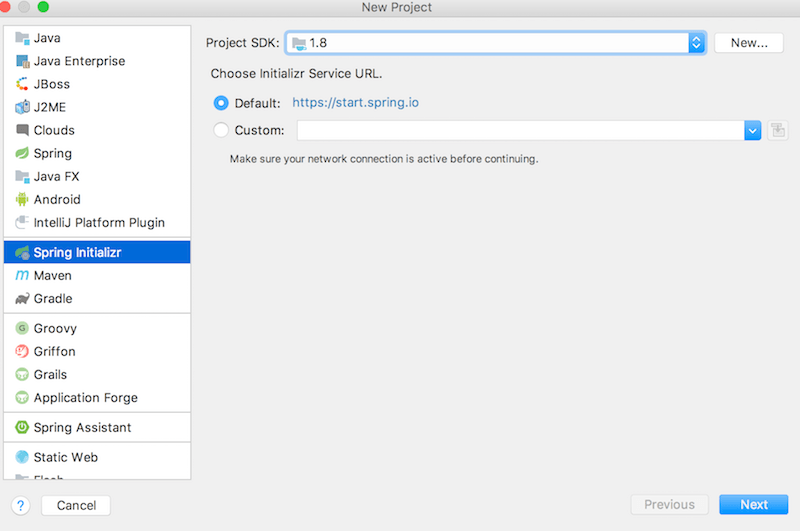 2). 如图
2). 如图
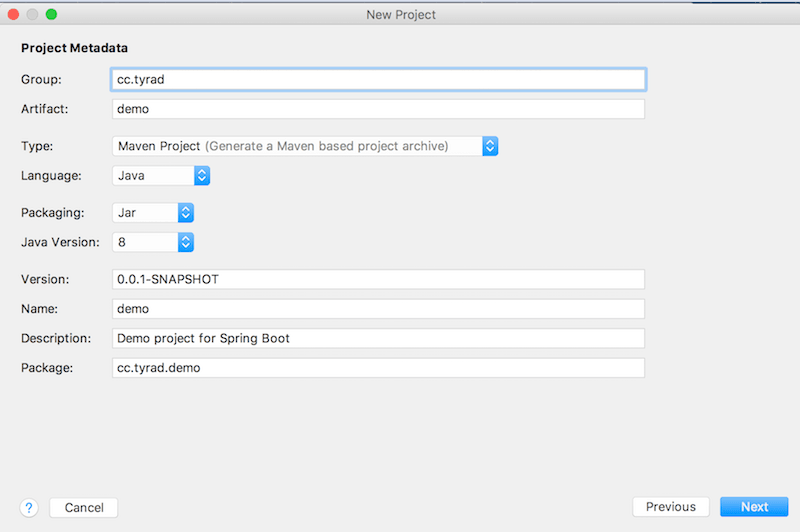 3). 选择依赖
3). 选择依赖
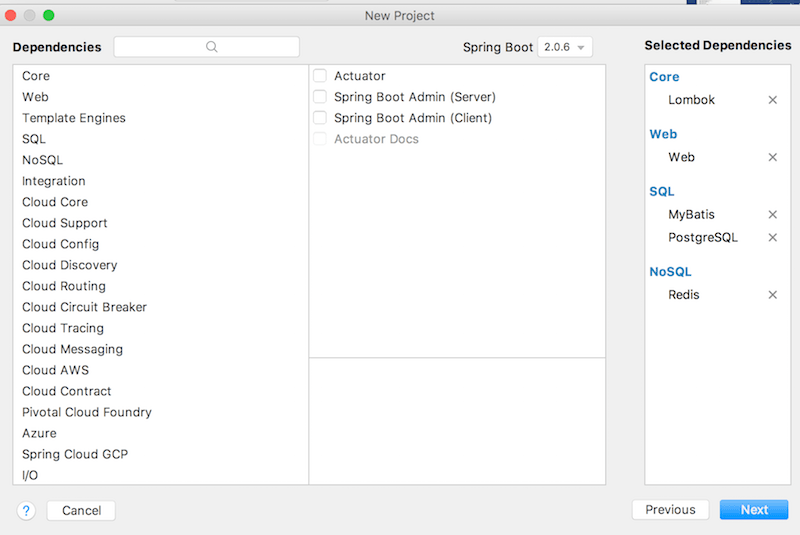
启动项目报错:
***************************
APPLICATION FAILED TO START
***************************
Description:
Failed to configure a DataSource: 'url' attribute is not specified and no embedded datasource could be configured.
Reason: Failed to determine a suitable driver class
Action:
Consider the following:
If you want an embedded database (H2, HSQL or Derby), please put it on the classpath.
If you have database settings to be loaded from a particular profile you may need to activate it (no profiles are currently active).
原因是mybatis没有配置,去掉pom文件中引入的mybatis发现可以正常启动。
测试请求:
@RestController
public class HelloController {
@RequestMapping("/hello")
public String hello(){
return "hello world";
}
}
访问http://localhost:8080/hello可以看到请求结果。
使用springmvc返回string或者json的话就直接用@RestController。如果想要页面跳转的话,就使用@Controller。
引入mybatis
测试:
spring:
datasource:
driver-class-name: org.postgresql.Driver
url: jdbc:postgresql://127.0.0.1:5432/linyi_sde?currentSchema=business
username: tyrad
password:
jar包
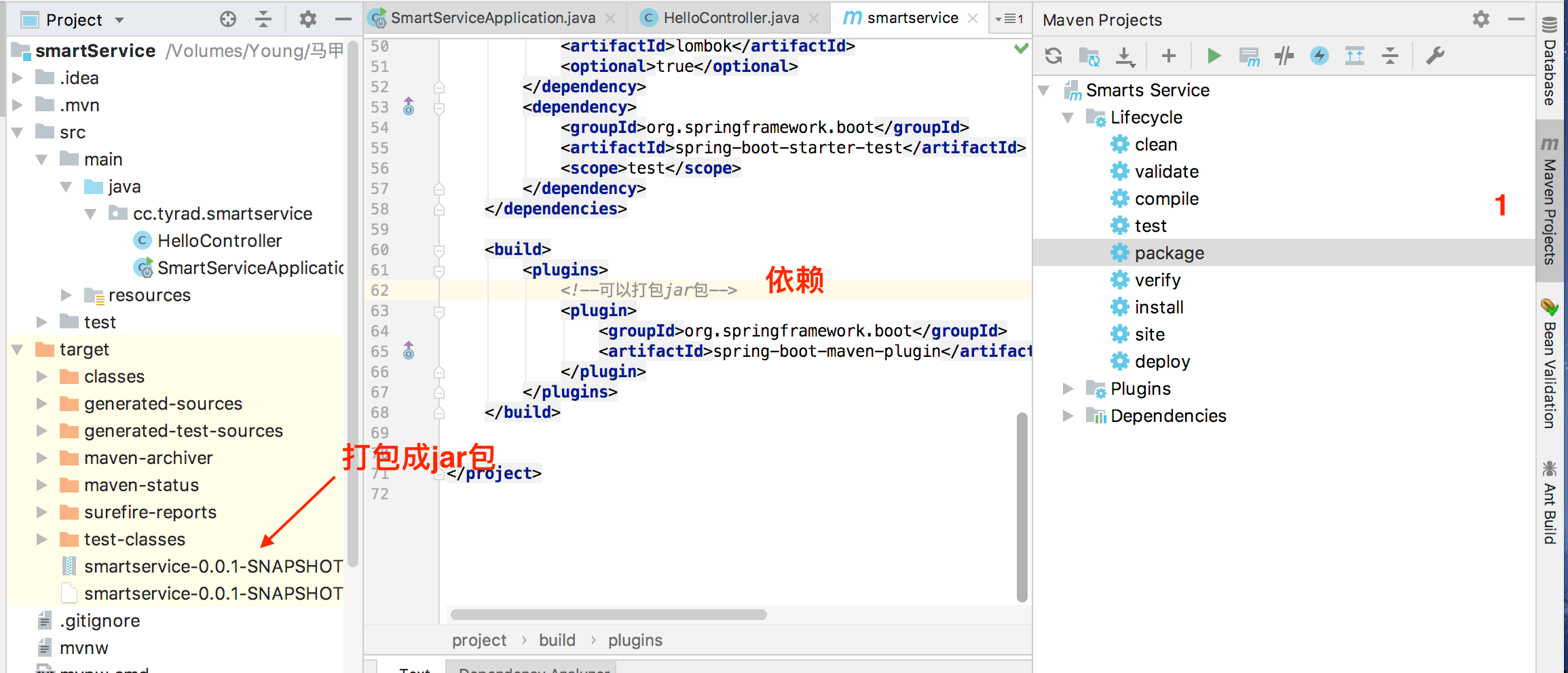
springboot自动帮我们集成Tomcat,我们无需另外部署到tomcat。
启动: java -jar 文件名
application.yml 开发环境生产环境配置
server:
port: 8081
servlet:
context-path: /api/v1
session:
cookie:
name: BIUSID
spring:
datasource:
driver-class-name: org.postgresql.Driver
url: jdbc:postgresql://127.0.0.1:5432/xxx
username: tyrad
password:
profiles:
active: dev
---
spring:
profiles: dev
server:
port: 8081
---
spring:
profiles: test
server:
port: 8082
---
spring:
profiles: prod
server:
port: 8083
加载更多配置
spring:
profiles:
include: db,mq
使用@ConfigurationProperties读取配置文件
新建文件user.yml
profile:
age: 90
sex: 1
name: xiaoming
读取举例
package cc.tyrad.smartservice;
import lombok.Data;
import org.springframework.boot.context.properties.ConfigurationProperties;
import org.springframework.stereotype.Service;
@Data
@ConfigurationProperties(prefix = "user")
@Service
public class User {
private String sex;
private String name;
private String age;
}
@RestController
public class HelloController {
@Autowired User user;
@RequestMapping("/hello")
public String hello() {
return "hello world:" + user.getName();
}
}
参考
http://spring.io/projects/spring-boot
Spring Boot 入门学习
https://www.kancloud.cn/cxr17618/springboot/435772