theos文档地址
安装
参考手把手安装最新版Theos
1). 安装dpkg和ldid
2). 安装Thoes
sudo git clone --recursive https://github.com/theos/theos.git /opt/theos
把theos的执行路径加入到环境变量之中,在~./bash_profile中加上这么两句:
export THEOS=/opt/theos
export PATH=/opt/theos/bin/:$PATH
3). Ox.03 测试是否安装成功
cd到任意可执行目录
New Instance Creator开始执行则已经安装成功。
04). 从旧款Theos升级到最新版
直接上代码:
git submodule update –recursive
使用
目录
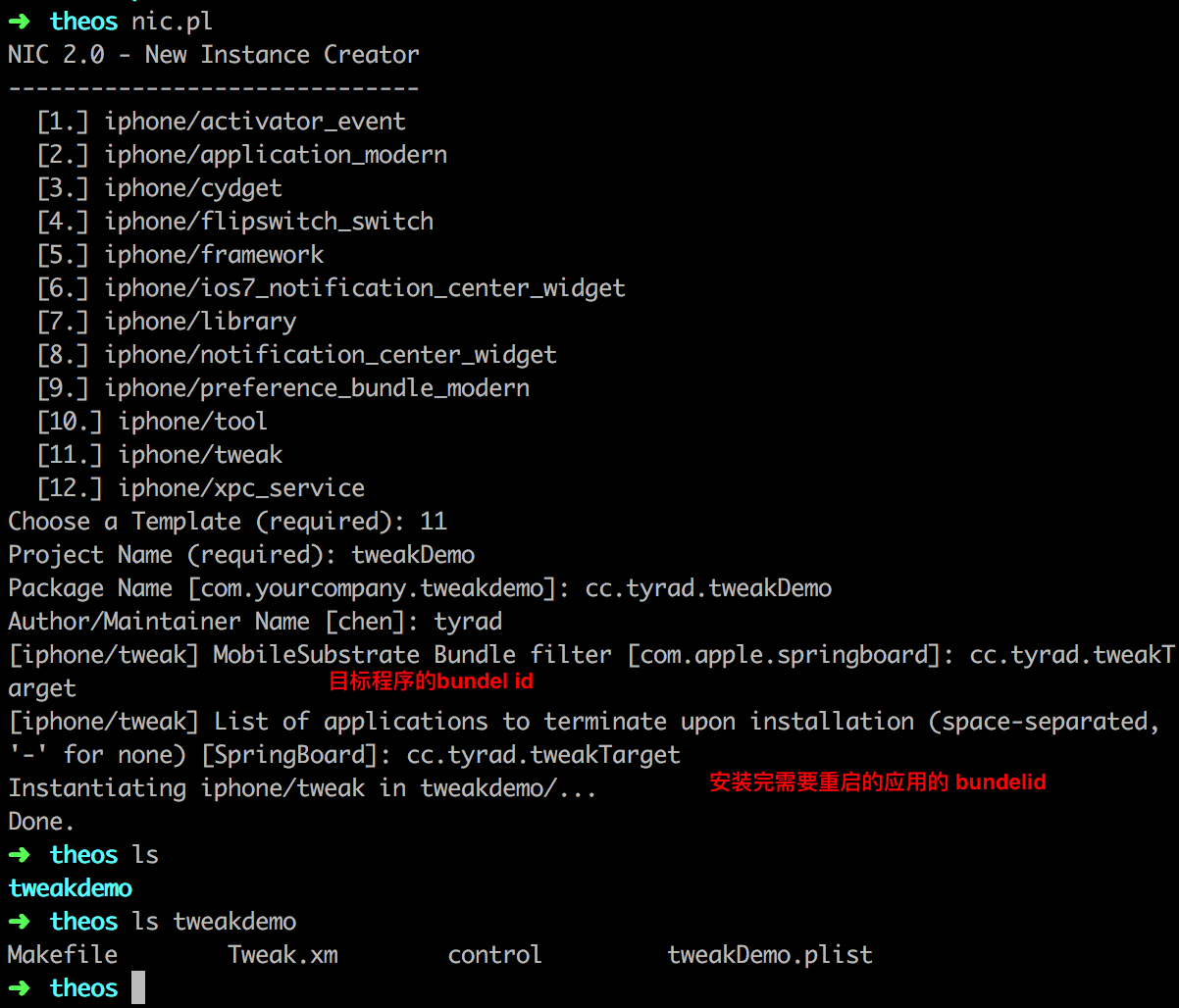
control: 存放deb包管理系统所需的基本信息
**.plist: 规定作用范围, 可以是class、bundle 、可执行文件。 如果是多个类型,需要添加Model:Any
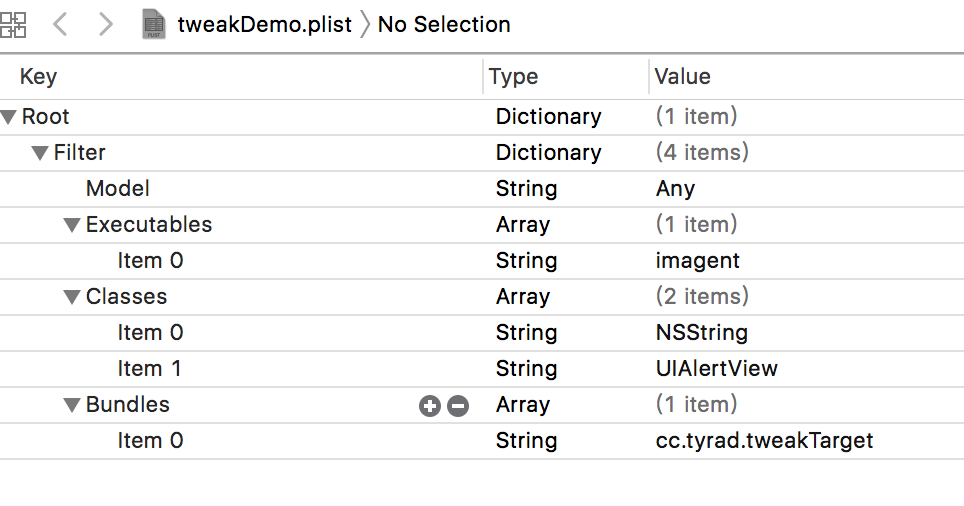
Makfile: 指定编译和链接所涉及的文件、框架、库等,将整个过程自动化。
include $(THEOS)/makefiles/common.mk
TWEAK_NAME = tweakDemo
tweakDemo_FILES = Tweak.xm
#导入framework
tweakDemo_FRAMEWORKS = UIKit CoreAudio
#导入私有的framewokk,需要确定私有库存在
#tweakDemo_PRIVATE_FRAMEWORKS = AppSupport ChatKit
#低版本没有的framework可以通过若链接(weak linking) 或dlopen()/dlsym()/dlclose()等函数调用private framework来解决
#tweak包含的源文件(不包括头,多个文件以空格隔开,如 xx.m aaa.mm)
include $(THEOS_MAKE_PATH)/tweak.mk
after-install::
install.exec "killall -9 tweakTarget"
Tweak.xm:
x表示支持Logos语法, m表示支持c++语法
%hook ViewController
- (void)buttonClicked:(id)arg1
{
%orig;
NSLog(@"按钮被点击");
%log((NSString *)@"iOSRE", (NSString *)@"Debug" );
UIAlertView *alert = [[UIAlertView alloc]initWithTitle:@"hello world" message:nil delegate:nil cancelButtonTitle:nil otherButtonTitles:@"确定", nil];
[alert show];
}
%end
基本语法
1). %hook 指定需要hook的class,必须以%end结尾
2). %log 在%hook内部使用,将函数的类名、参数等信息写入syslog,可以按%log([(<type>)<expr>,...])的格式追加其他打印信息,如%log((NSString *)@"iOSRE",(NSString *)@"Degbug")
3). %orig 在%hook内部使用,执行hook住的原始函数,还可使用它更改原始函数的参数:
- (BOOL)lauchApplicationWithIdentifier:(id)arg1 suspended:(id)arg2{
return %orig(@"com.apple.mobilephone", arg2);
}
4). %group,用于将%hook分组,便于管理代码和条件初始化分组,必须以%end结尾;一个%group可以包含多个%hook,不属于某个组的hook被隐式分配到%group_ungrouped中。 需要注意的是%group需要配合%init才能生效
%group iOS5Hook
%hook XXClass
- (void)method:(id)arg1 arg2:(id)arg2{
}
%end
%end
5). %init用于初始化%group,必须在%hook内或者%ctor内使用。如果带参数,则初始化的是组,如果不带参数,则初始化_ungrouped
- (void)method{
%orig;
%init;
if (kCFCoreFoundationVersionNumber >= kCFCoreFoundationVersionNumber_iOS_5_0) {
%init(iOS5Hook);
}
}
6). %ctor相当于隐式调用%init(_ungrouped)
//相当于执行了
%ctor{
%init(_ungrouped);
}
7). %new 为class动态添加方法,类似obj_addMethod
%hook SpringBoard
%new
- (void)newMethod{
NSLog(@"add new method");
}
%end
8). %c等同于objc_getClass(),动态获取类的定义,在%hook内或者%ctor内使用
编译打包
make
➜ tweakdemo make
> Making all for tweak tweakDemo…
==> Preprocessing Tweak.xm…
==> Compiling Tweak.xm (armv7)…
==> Linking tweak tweakDemo (armv7)…
clang: warning: libstdc++ is deprecated; move to libc++ with a minimum deployment target of iOS 7 [-Wdeprecated]
==> Generating debug symbols for tweakDemo (armv7)…
==> Preprocessing Tweak.xm…
==> Compiling Tweak.xm (arm64)…
==> Linking tweak tweakDemo (arm64)…
clang: warning: libstdc++ is deprecated; move to libc++ with a minimum deployment target of iOS 7 [-Wdeprecated]
==> Generating debug symbols for tweakDemo (arm64)…
==> Merging tweak tweakDemo…
==> Signing tweakDemo…
➜ tweakdemo
打包
➜ tweakdemo make package
> Making all for tweak tweakDemo…
make[2]: Nothing to be done for `internal-library-compile'.
> Making stage for tweak tweakDemo…
Can't locate IO/Compress/Lzma.pm in @INC (you may need to install the IO::Compress::Lzma module) (@INC contains: /usr/local/Cellar/perl/5.26.1/lib/perl5/site_perl/5.26.1/darwin-thread-multi-2level /usr/local/Cellar/perl/5.26.1/lib/perl5/site_perl/5.26.1 /usr/local/Cellar/perl/5.26.1/lib/perl5/5.26.1/darwin-thread-multi-2level /usr/local/Cellar/perl/5.26.1/lib/perl5/5.26.1 /usr/local/lib/perl5/site_perl/5.26.1/darwin-thread-multi-2level /usr/local/lib/perl5/site_perl/5.26.1) at /opt/theos/bin/dm.pl line 12.
BEGIN failed--compilation aborted at /opt/theos/bin/dm.pl line 12.
make: *** [internal-package] Error 2
提示you may need to install the IO::Compress::Lzma module . 解决方法参考http://bbs.iosre.com/t/tweak-make-package/10382/7:
1)、/opt/theos/vendor/dm.pl/dm.pl
注释掉第12、13行
#use IO::Compress::Lzma;
#use IO::Compress::Xz;
2)、/opt/theos/makefiles/package/deb.mk
第6行lzma改为gzip
_THEOS_PLATFORM_DPKG_DEB_COMPRESSION ?= gzip
随后执行make clean 、make package出现
ERROR: package name has characters that aren't lowercase alphanums or '-+.'.
make: *** [internal-package] Error 255
解决: 将control文件的Package:对应的包名改为小写就可以了。
命令行安装
MakeFile顶部加上一行THEOS_DEVICE_IP指定测试机的IP,如:
THEOS_DEVICE_IP = 192.168.1.106
执行make package install就可以完成编译打包并装到手机上。
➜ tweakdemo make package install
> Making all for tweak tweakDemo…
==> Preprocessing Tweak.xm…
==> Compiling Tweak.xm (armv7)…
==> Linking tweak tweakDemo (armv7)…
clang: warning: libstdc++ is deprecated; move to libc++ with a minimum deployment target of iOS 7 [-Wdeprecated]
==> Generating debug symbols for tweakDemo (armv7)…
==> Preprocessing Tweak.xm…
==> Compiling Tweak.xm (arm64)…
==> Linking tweak tweakDemo (arm64)…
clang: warning: libstdc++ is deprecated; move to libc++ with a minimum deployment target of iOS 7 [-Wdeprecated]
==> Generating debug symbols for tweakDemo (arm64)…
==> Merging tweak tweakDemo…
==> Signing tweakDemo…
> Making stage for tweak tweakDemo…
dm.pl: building package `cc.tyrad.tweakdemo:iphoneos-arm' in `./packages/cc.tyrad.tweakdemo_0.0.1-17+debug_iphoneos-arm.deb'
==> Installing…
root@192.168.1.106's password:
(Reading database ... 1120 files and directories currently installed.)
Preparing to unpack /tmp/_theos_install.deb ...
Unpacking cc.tyrad.tweakdemo (0.0.1-17+debug) over (0.0.1-16+debug) ...
Setting up cc.tyrad.tweakdemo (0.0.1-17+debug) ...
install.exec "killall -9 tweakTarget"
root@192.168.1.106's password:
测试点击按钮会弹出alert:

ps: 解决10.3.3 open ssh 插件装上后,还是连不上手机的问题。
1). 卸载手机上的OpenSSL和Openssh
2). 添加源:http://cydia.ichitaso.com/test
3). 进入上面这个源里重新下载:dropbear
4). 安装完毕,执行ssh root@deviceIP,默认密码为alpine(也可以在iPhone里下载ssh软件进行连接测试)