参考: https://flutter.io/docs/get-started/install
mac安装flutter
1). 下载flutter
https://flutter.io/docs/get-started/install/macos
2). 环境配置.bashrc或.zshrc。路径和实际存放位置对应,并source使之生效。
export PATH=/Users/tyrad/.flutter/bin:$PATH
3). 诊断flutter docker,并按提示操作。
➜ ~ flutter doctor
Doctor summary (to see all details, run flutter doctor -v):
[✓] Flutter (Channel stable, v1.0.0, on Mac OS X 10.14.2 18C54, locale zh-Hans-CN)
[✗] Android toolchain - develop for Android devices
✗ Unable to locate Android SDK.
Install Android Studio from: https://developer.android.com/studio/index.html
On first launch it will assist you in installing the Android SDK components.
(or visit https://flutter.io/setup/
If Android SDK has been installed to a custom location, set $ANDROID_HOME to that location.
You may also want to add it to your PATH environment variable.
[!] iOS toolchain - develop for iOS devices
✗ Xcode installation is incomplete; a full installation is necessary for iOS development.
Download at: https://developer.apple.com/xcode/download/
Or install Xcode via the App Store.
Once installed, run:
sudo xcode-select --switch /Applications/Xcode.app/Contents/Developer
✗ libimobiledevice and ideviceinstaller are not installed. To install with Brew, run:
brew update
brew install --HEAD usbmuxd
brew link usbmuxd
brew install --HEAD libimobiledevice
brew install ideviceinstaller
✗ ios-deploy not installed. To install with Brew:
brew install ios-deploy
[!] Android Studio (not installed)
[!] IntelliJ IDEA Ultimate Edition (version 2018.3.2)
✗ Flutter plugin not installed; this adds Flutter specific functionality.
✗ Dart plugin not installed; this adds Dart specific functionality.
[!] Connected device
! No devices available
! Doctor found issues in 5 categories.
启动项目
1). 命令行创建新项目:
遇到的问题: 卡在
Running "flutter packages get" in myapp..."
解决方法见: https://flutter.io/community/china
export PUB_HOSTED_URL=https://pub.flutter-io.cn
export FLUTTER_STORAGE_BASE_URL=https://storage.flutter-io.cn
2). 运行
真机:
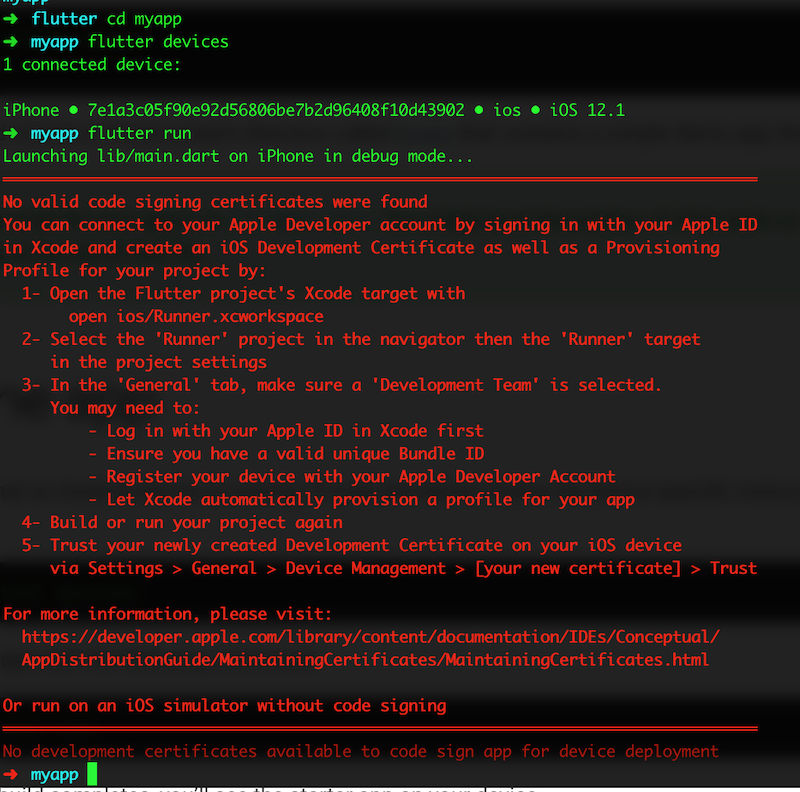
用Xcode打开ios工程, 登录个人账号,修改bunde_id。 让xcode自动生成免费的描述文件即可。
更简单的方法是是使用xcode运行。
模拟器:
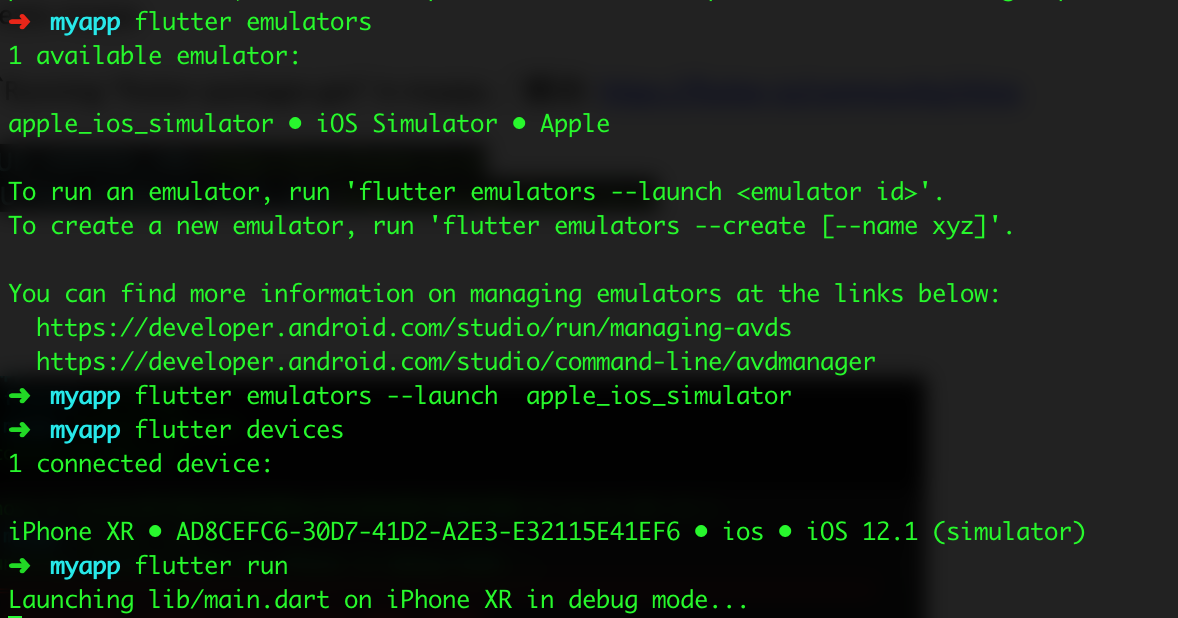
(ps:直接用Android Studio更佳)