最新文档地址:https://developers.arcgis.com/ios/latest/swift/guide/introduction.htm
10.2.5的文档
安装集成
可以选择使用手动集成或cocoapods:
手动集成(不推荐)
1). 选择合适版本下载 https://developers.arcgis.com/downloads/apis-and-sdks?product=ios
2). 安装
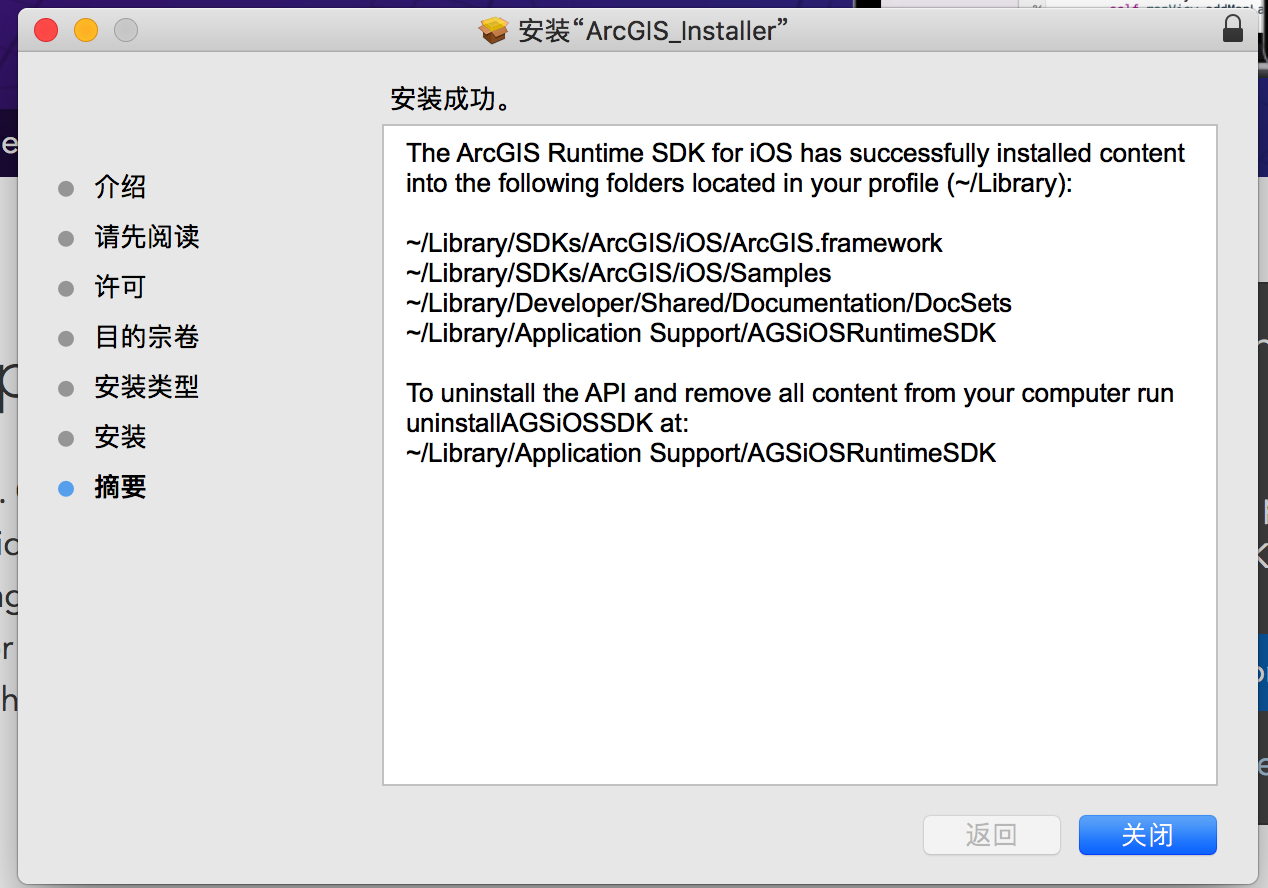
集成方法略
cocoapods集成
pod 'ArcGIS-Runtime-SDK-iOS', '10.2.5'
发现报错:
➜ ArcGisDemo pod update --no-repo-update
Update all pods
Analyzing dependencies
Downloading dependencies
Installing ArcGIS-Runtime-SDK-iOS (10.2.5)
[!] Error installing ArcGIS-Runtime-SDK-iOS
[!] /usr/bin/curl -f -L -o /var/folders/bl/cg_1b56575d60hz_3ctbcc6m0000gn/T/d20180404-22788-14vccuo/file.zip http://esri.box.com/shared/static/aa3e5u04sakyshphc9ooqizvyse7b8iv.zip --create-dirs --netrc-optional
% Total % Received % Xferd Average Speed Time Time Time Current
Dload Upload Total Spent Left Speed
0 0 0 0 0 0 0 0 --:--:-- 0:00:01 --:--:-- 0
curl: (56) Recv failure: Connection reset by peer
[!] Automatically assigning platform ios with version 11.1 on target ArcGisDemo because no platform was specified. Please specify a platform for this target in your Podfile. See `https://guides.cocoapods.org/syntax/podfile.html#platform`.
发现http://esri.box.com/shared/static/aa3e5u04sakyshphc9ooqizvyse7b8iv.zip浏览器可以下载,但是curl不行。 仔细一看应该是被墙了。。。 设置下curl的代理吧。
参考: https://github.com/mrdulin/blog/issues/18
https://blog.fazero.me/2015/09/15/让终端走代理的几种方法/
在当前终端运行以下命令,那么wget curl 这类网络命令都会经过ss代理(只对当前终端有效,退出就不行了)
➜ ~ export ALL_PROXY=socks5://127.0.0.1:1086
➜ ~ curl ip.cn
当前 IP:35.229.181.10 来自:美国 Google
重新pod udpate --no-repo-update 完美解决。
简陋的demo
class ViewController: UIViewController {
@IBOutlet weak var mapView: AGSMapView!
override func viewDidLoad() {
super.viewDidLoad()
let urlString = "http://server.arcgisonline.com/ArcGIS/rest/services/ESRI_StreetMap_World_2D/MapServer"
let tiledLayer = AGSTiledMapServiceLayer(url:URL.init(string: urlString))
self.mapView.addMapLayer(tiledLayer, withName: "Basemap Tiled Layer")
self.mapView.layerDelegate = self
self.mapView.touchDelegate = self
}
}
extension ViewController:AGSMapViewTouchDelegate{
}
extension ViewController:AGSMapViewLayerDelegate{
func mapViewDidLoad(_ mapView: AGSMapView!) {
print("mapViewDidLoad")
mapView.locationDisplay.startDataSource()
}
}